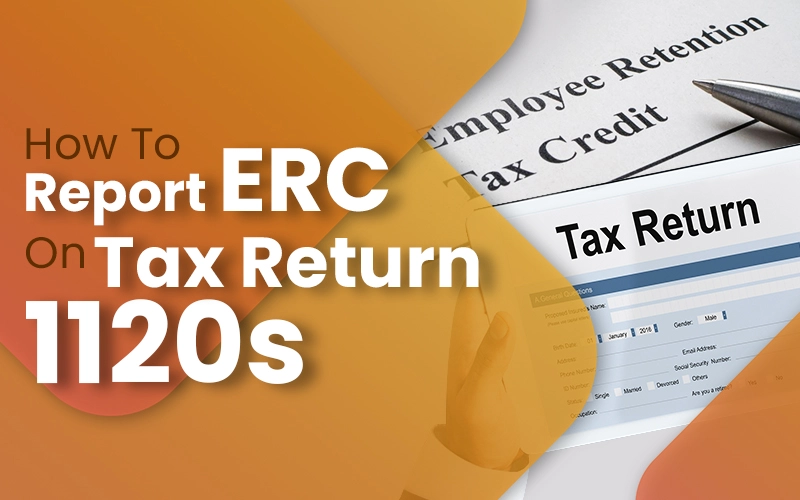
Are you a small business owner wondering how to navigate the complexities of reporting the Employee Retention Credit (ERC) on your tax return 1120S? You’re not alone! Understanding the ins and outs of ERC can be daunting.
But don’t you worry! We’re here to guide you through it step by step. In this comprehensive blog post, we’ll cover everything you need to know about how to report ERC on tax return 1120S, from eligibility requirements to calculation methods and reporting procedures.
What Is Employee Retention Credit (ERC) All About?
Before we dive into the nitty-gritty of reporting ERC on your tax return 1120S, let’s make sure we’re all on the same page about what ERC is.
The Employee Retention Credit is a refundable tax credit introduced to help businesses retain employees during the COVID-19 pandemic. It’s designed to provide financial relief to eligible employers who experienced economic hardship due to the pandemic.
Eligibility Criteria
To qualify for the ERC, your business must meet certain eligibility criteria. These include the following-
- Experiencing a significant decline in gross receipts compared to a prior period.
- Being subject to a full or partial suspension of operations due to government orders related to COVID-19.
- Having fewer than 500 full-time employees (for 2021, certain modifications apply).
If your business meets these criteria, you may be eligible to claim the ERC.
Calculating the ERC
The next step in reporting ERC on your tax return 1120S is calculating the amount of credit you’re entitled to. The ERC is calculated differently depending on the period-
For 2020– The credit is equal to 50% of qualified wages paid to employees, up to $10,000 per employee for the entire year.
For 2021 and beyond– The credit amount has been increased to 70% of qualified wages, and the maximum creditable wages per employee per quarter have been increased to $10,000.
It’s important to note that the ERC is claimed every quarter, so you’ll need to calculate the credit separately for each quarter in which you’re eligible.
Reporting ERC on Tax Return 1120S
Now, let’s get to the heart of the matter: how to report ERC on your tax return 1120S. Here’s a step-by-step guide:
Complete Form 941– Before reporting ERC on your tax return 1120S, you’ll need to report it on Form 941, Employer’s Quarterly Federal Tax Return. Make sure to accurately calculate the credit for each quarter and include it on Line 11c of Form 941.
Include on Schedule K-1– Once you’ve reported the ERC on Form 941, you’ll need to include it on Schedule K-1 (Form 1120S), Shareholder’s Share of Income, Deductions, Credits, etc. This ensures that the credit is properly allocated to the shareholders of the S corporation.
Report on Form 1120S– Finally, when filing your tax return 1120S, make sure to include the total amount of ERC claimed for the year on the appropriate line of the form. This will ensure that the credit is reflected in your overall tax liability for the year.
Wrapping It Up
In summary, reporting ERC on your tax return 1120S may seem daunting at first, but with a little bit of guidance, it’s entirely manageable. By following the steps outlined in this blog post, you can ensure that you’re accurately reporting the credit and maximizing your tax savings.
Quick Note: Remember, understanding how to report ERC on tax return 1120S is crucial for maximizing your tax savings and ensuring compliance with IRS regulations. By following these steps, you can navigate the process with confidence and ease.
So there you have it. Our comprehensive guide on how to report ERC on tax return 1120S. We hope you found this information helpful, and if you have any further questions, don’t hesitate to contact a tax professional for assistance. Happy reporting!
Also Read: Maximize Your Tax Refund in 2024



